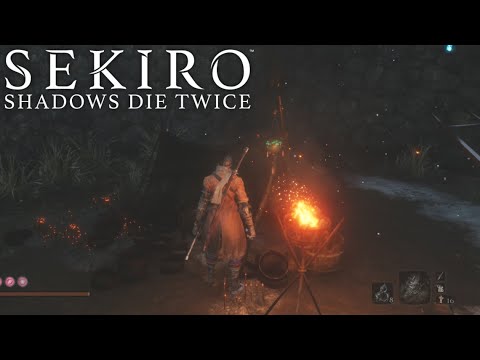This is a comprehensive list of Fallout 4 console commands. It’s too long to fully summarize, but here’s a breakdown by category, highlighting some key commands within each: I. General Commands: * `~` (tilde): Opens the console. This is the fundamental command to access all others. * `tim`: Toggles god mode (invulnerability). * `tgm`: Toggles god mode (immortality). * `tcl`: Toggles clipping (walk through walls). * `setownership`: Makes a selected item yours. * `tmm 1`: Reveals all locations on the map. * `showracemenu`: Allows you to change your character’s appearance. * `kill`: Kills the selected target. * `resurrect`: Revives the selected target. * `unlock`: Unlocks the selected container. * `lock X`: Locks the selected container at level X (0-100). * `activate`: Activates the selected object (e.g., a button-activated door). * `player.modav health X`: Changes your maximum health to X. * `player.modav actionpoints X`: Changes your maximum action points to X. * `player.modav carryweight X`: Changes your carry weight to X. * `Removeallitems`: Removes all items from the selected target. * `player.setav X Y`: Sets the value of attribute/skill X to Y. (Attributes: strength, perception, endurance, charisma, intelligence, agility, luck) * `inv`: Shows the ID of the item under your cursor. * `player.additem [ID] [quantity]`: Adds an item to your inventory. (Using a negative quantity removes the item). II. Item IDs: The text provides extensive lists of IDs for various items, including: * Essential Resources: Spikes, caps, RadAway, Rad-X, Stimpaks, screws, Buffout, purified water, and many crafting components. * Armor and Clothing: Detailed lists for various armor types (various raider, leather, metal, combat, synth, Diamond City guard, marine, trapper, Adept, Pack armor) and clothing, including unique outfits. * Weapons: IDs for a wide range of weapons categorized by type (melee, pistols, carbines, automatic, heavy, explosives, special). * Ammunition: IDs for various ammunition types. * Quest Items: IDs for specific items crucial to certain quests. * Magazines: IDs for magazines that grant various bonuses. * Drinks and Food: IDs and effects of various consumable items. III. NPC and World Manipulation: * `tai`: Toggles AI movement for NPCs (stops them from moving). * `tcai`: Toggles combat AI for enemies. * `tdetect`: Makes you undetectable by NPCs. * `setav aggression 0`: Changes an NPC’s aggression towards you. * `unequipall`: Removes all items from the selected NPC. * `setessential base_id 1`: Makes an NPC immortal. * `disable`, `enable`: Disables/enables an object (makes it disappear/reappear). * `killall`: Kills all enemies and neutral NPCs in the area. * `kill [ID]`: Kills an NPC or creature with the given ID. * `coc qasmoke`: Teleports you to the test room (contains all items in the game). * `set timescale to [value]`: Changes the game’s time speed. * `resetinterior`: Resets the interior of a location. * `set gamehour to [value]`: Sets the in-game time. IV. Quest Commands: * `caqs`: Completes all main quests. * `StartQuest`, `CompleteQuest`, `CompleteAllObjectives`, `ResetQuest`, `FailQuest`: Commands for manipulating quests. * `GetStage`, `SetStage`: Get and set the current stage of a quest. * `MoveToQuestTarget`: Moves you to the current quest objective. * `ShowQuestStages`, `ShowQuestObjectives`, `sqt`, `caq`, `saq`: Commands to display quest information. V. Faction Commands: * `player.AddToFaction [faction ID] [0 or 1]`: Adds you to a faction (0 = friend, 1 = ally). * `player.RemoveFromFaction [faction ID]`: Removes you from a faction. * `setally`, `setenemy`: Sets relationships between factions (friendly, allied, neutral, enemy). VI. Settlement Commands: * `SetPapyrusVar OwnedByPlayer 1`: Grants ownership of a workshop. * Commands to modify settlement stats (happiness, resources, etc.) VII. Perk Commands: The provided text lists commands to add individual perk ranks. You must enter each rank level separately for a complete perk. VIII. Other Commands: The text includes commands for manipulating various aspects of the game, such as: * Changing character stats and attributes. * Manipulating inventory. * Changing weather. * Spawning duplicates of objects. * Modifying object position and scale. * Affecting NPC appearance and behavior. Important Considerations: * Backup Saves: Always save your game before using console commands, as they can potentially corrupt your save file. * ID Numbers: Be precise with ID numbers when using commands. A slight typo can cause unexpected results. * Potential Bugs: Some commands can cause game instability or bugs. Use them cautiously. This expanded explanation should make navigating the provided list of Fallout 4 console commands much easier. Remember to use them responsibly!